The software development life cycle (SDLC) (sometimes referred to as the system development life cycle) is the process of creating or altering software systems, and the models and methodologies that people use to develop these systems. In any such lifecycle, people, process, and technology all play a role in success.
Business analysts, supporters, architects, engineers, developers, quality managers, testers, partners/suppliers, and other stakeholders (across multiple locations and organizations) all use Microsoft Azure DevOps Services for complete collaboration and control over the end-to-end software development life cycle.
With seamless, collaborative management of all activities and assets, Add-On Products delivers greater transparency, better productivity, and shorter cycle times across the entire development lifecycle.
Methods and resources
Scrum
In process modelling, we deploy the Scrum approach as an iterative incremental framework for managing complex work. According to this method, each development team normally consists of 6 to 9 people, the Team Lead being referred to as the Scrum Master. The client usually plays the Project Owner role, necessitating close cooperation between client and development team.
Requirements are captured as items on a ‘product backlog’ list produced by the project owner, which is then broken down into smaller processes, so-called sprint backlogs, by the client and development team in unison. By dividing the entire project like that, the Scrum model facilitates an agile and flexible development process. Thus, the resources dedicated to preliminary planning and paperwork are minimized and the development process itself is shortened. At the same time, superfluous work is prevented, and optimum flexibility is ensured regarding changes desired during the development process.
Scrum is characterized by producing frequent intermediate deliveries with working functionality. This enables the client to get working software earlier and to change requirements during the process. Throughout each ‘sprint’, our teams self-manage to determine the best way of delivering the highest priority features. Team members meet to discuss project progress and issues on a daily basis for 15 minutes, mostly standing.
There is an overall visibility to potential slippage or deviation ahead of time, and the model allows the client to rapidly and repeatedly – once every fortnight or month – inspect actual, working software and decide to release it as it is or continue to enhance for another iteration.
Being a Microsoft Gold Certified Partner, we use Microsoft approved systems to the highest possible extent – both in the fields of productivity software packages, process management tools and programming practices. As a programming package, our primary tool is Microsoft Visual Studio.
For source control and task management, we apply Microsoft’s Azure DevOps Services. Using this application, the project is split up into pieces which are again broken up into smaller pieces registered as tasks, thus supporting our Scrum development approach. Azure DevOps Services generated reports enable the client to continually monitor project progress and time consumption. Furthermore, Azure DevOps Services is capable of listing all known issues and errors of a given development project.
To facilitate successive quality assurance in the programming progress, we apply the Code Analysis tool, which continuously monitors the code and alerts developers if something is created that is noncompliant with Microsoft standards. This way, our clients can always be sure that applications developed by Add-On Products converge with Microsoft guidelines.
Azure DevOps Services
Add-On Products uses Azure DeveOps Services for centrally archiving artifacts created during the software development process and for facilitating the effective cooperation of internal and external project stakeholders, no matter their location. Hence, the software is applied for managing and monitoring source code, versioning, product, and sprint backlogs, and build management. Furthermore, the package is applied for tracking and reporting bugs.
Azure DevOps Services allows integration of project management and software development activities, providing clients insights into the development process. Thus, it promotes continuous interaction between clients and developers. It also provides facilities for various system and integration tests of the software developed.
Enterprise Project Management
Working on projects, Add-On Products utilizes Microsoft’s Azure DevOps Services and SharePoint solution to effectively manage and coordinate people and processes.
Practically, Microsoft Azure DevOps Services is applied for the management of schedules and resources as well as for monitoring and reporting statuses, effort on individual tasks and sprints and on the project as such.
Azure DevOps Services facilitates team cooperation in providing a collective framework for managing issues, risk. Furthermore, it provides project groups with discussion boards and news forums.
Besides, we have SharePoint 365, a cloud-based service that integrates with Microsoft Office and helps us to share and manage documents, content, knowledge.
Technologies
We are familiar working with all commonly applied IT technologies and software packages as well as a wide variety of specialist systems in the respective areas listed below.
- Web languages and technologies
- Web servers, application servers and server software
- Enterprise Project Management tools
- Operating systems
- Software development packages
- Databases and RDBMS software
- Reporting tools
- Networking architectures and protocols
- Multimedia tools
- Design / Modeling tools
- Requirements and Change Management
- Testing / Documentation
- Bug Tracking
- Project Management
- Microsoft Applications
Apart from basic productivity software, we apply the following Microsoft applications in the software development process:
- Microsoft Azure DevOps Services for cooperation, tracking issues and risks, source code management, configuration, and documentation.
- Microsoft Visual Studio Team System for tracking issues and risks, cooperation, source code management, configuration, and documentation.
- Microsoft SharePoint for cooperation, documentation, and management.
- Microsoft Project for project planning, resource planning, scheduling, progress tracking and cost estimates.
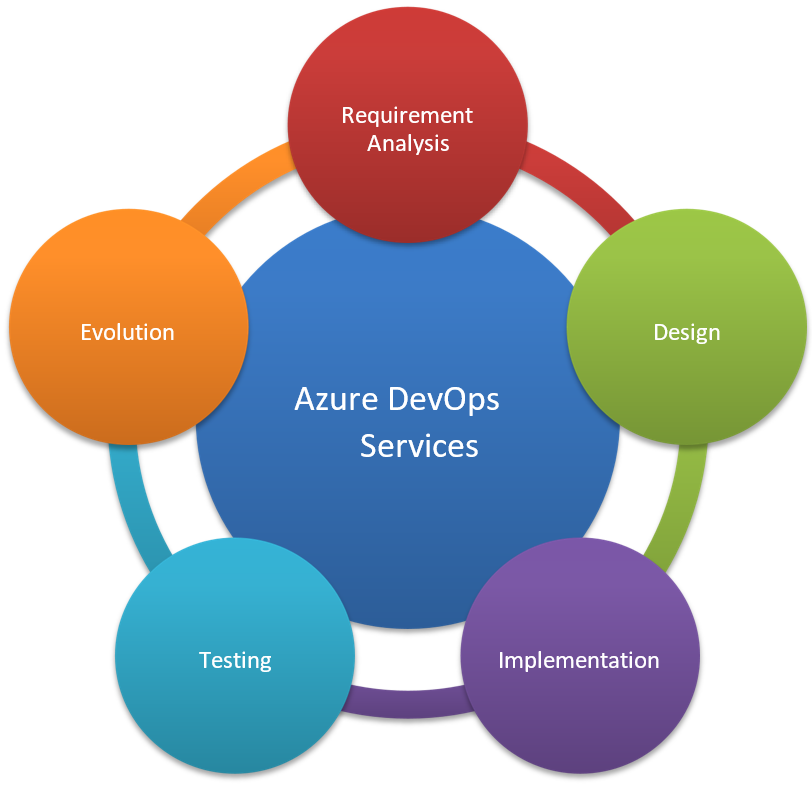
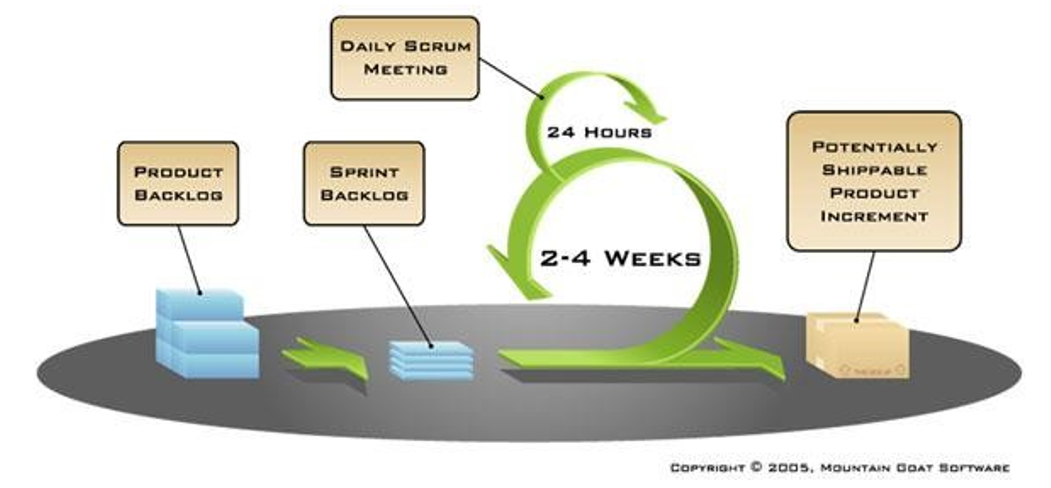
Rolf Szimnau
Comments