Cannot select appointment when there are many appointments displayed in Month view
This display issue occurs because of technical limitations. If the appointment cannot be displayed without using the scroll bar, then it cannot be selected when you scroll down.
Status: We are still researching the potential cause as well as a solution. Any updates will be posted here as they come.
Reference: #85505
Working hours are wrongly displayed when not setting full working hours
This display issue occurs because of technical limitations. When you do not set working hours to a full hour (e.g. 3:30 to 5:30), the display in Timeline – Week Day is wrong.
Status: We are still researching the potential cause as well as a solution. Any updates will be posted here as they come.
Reference: #97952
When “outlook_permission” parameter is used, the startup is very slow
The issue occurs because of technical limitations. When this parameter is used (with use of RealTime Service), all calendars in the system are checked for permissions à slow startup.
Status: We are still researching the potential cause as well as a solution. Any updates will be posted here as they come.
Reference: #96277
Cannot display all selected users in Day view
The issue occurs because of technical limitations. When checking the Day view, the last selected user is not fully displayed:
Status: We are still researching the potential cause as well as a solution. Any updates will be posted here as they come.
Reference: #80964
Cannot display characters > and < in the appointment subject
This display issue occurs because of technical limitations. 2 characters ‘<’ and ‘>’ in the appointment subject will not be displayed:
Status: We are still researching the potential cause as well as a solution. Any updates will be posted here as they come.
Reference: #92721
Properties
Applies to: EC 5.3
Knowledge base ID: 0206
Last updated: June, 2020
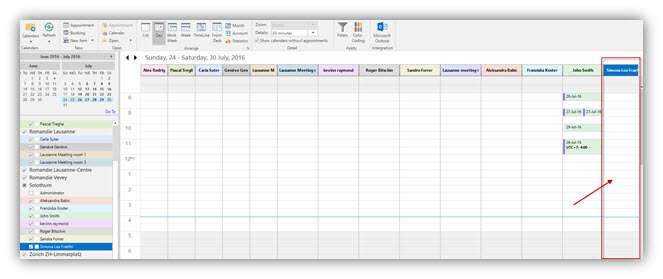
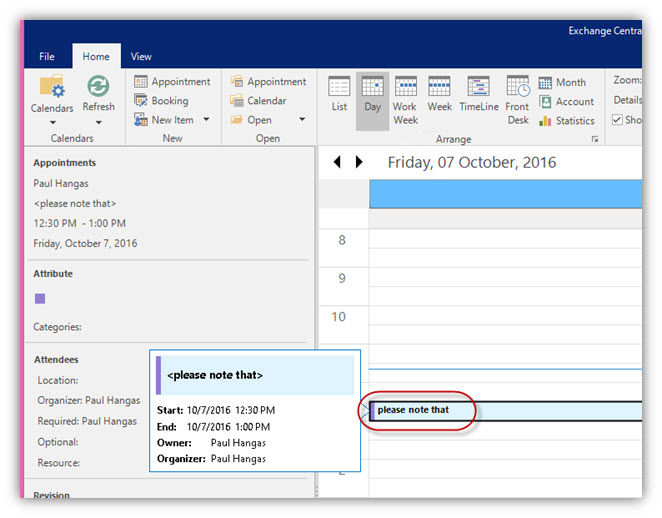
Rolf Szimnau
Comments