The following will provide a short introduction to some of the new functionalities in Resource Central.
More information can be found in the different user guides for Resource Central.
Receive a text message when your visitor arrives
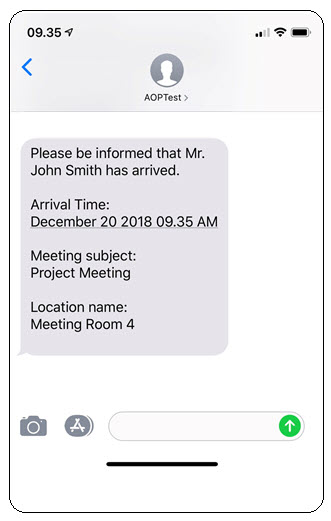
Now you can be informed of your visitors’ arrival right away by text message (SMS) – and therefore not rely on seeing e-mails (the standard notification method).
It is easy to configure the default text message sent to the organizers and if needed the receptionist can add a specific comment in the message while checking in the visitor.
The text message is of course supported in our kiosk registration functionality as well.The feature is developed in corporation with Computopic, who provides the SMS service account. For more information on their offerings visit their website.
Improved order form
New features have been added to improve the flexibility and information level of the order form:
- Customize the order of the sections
- Organizers can make comments specifically to the catering delivery
- Inform the organizer when the deadline has exceeded
Customize the order of the sections
If you prefer to present e.g. the extra services like table arrangement or cost information to the organizers prior to the catering services, you can configure the setup in Designer – Orders.
With this new functionality you have the opportunity to decide the order of all of the sections in the order form, so you can present the services the way that suits your company best.
Organizers can make comments to the catering delivery
A new comment box is placed in the order section, so you can inform catering personal about some special requirements etc.
The comments are shown in Orders and of course in the e-mail to the configured role.
You enable the box in Parameters (CateringCommentBox) but be aware to delete your own comment box if you have a similar applied as a property in a form already.
Inform the organizer when the deadline is exceeded
If the deadline for catering or services has exceeded, you can set up an individual message per meeting room. The organizer is then well-informed why no items or extra services are displayed.
Add a room-specific message in the “New Reservation” e-mail
It is possible to set up an individual message per meeting room, which is shown in the New Reservation e-mail to the organizer.
This gives you the opportunity to inform the organizer of special conditions at the room etc. The text can be customized in different ways, so the message is highlighted to the organizer.
You find the feature in the configuration of the resources: Designer – Resources – Email Properties.
Exchange settings presented on resources
The section Exchange Properties on Resources provides an insight on, how the resources are configured in Exchange and govern the policies of booking a resource.
For example you can see if the resource accepts conflicts and the maximum duration of a meeting.
Data are synchronized from Exchange Server and cannot be modified in Resource Central. You manage the synchronization in the parameter MailBoxResources.StartTimeSync., which you can read more about in the RC Parameter Guide.
Save time with Bulk Update
When you need to update the same information on a lot of resources you are now able to it with the new feature Bulk Update. If you e.g. want to implement the new deadline exceeded feature, you can easily configure the same text for all rooms in no time.
Single Sign On and Multifactor Authentication
Single Sign On for Persons defined in Resource Central backend is now available for O365 environments. This is enabled using the SSO Protocols
- SAML2.0
- OpenID Connect
- Oauth2
This improvement will furthermore open for Multifactor Authentication, which is enabled in these protocols.
SSO on On-premise will be available later in 2019.
Password Recovery
It is now possible to recover forgotten password for users of Resource Central.
The feature will be disabled if you are running a Single Sign On solution.
Extended permissions for the System login
When you log in with the System login you now have permissions to the entire system.
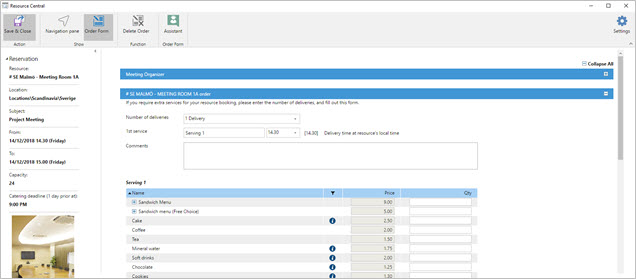
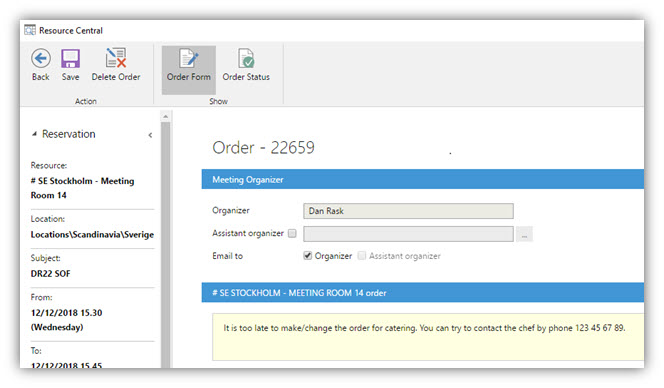
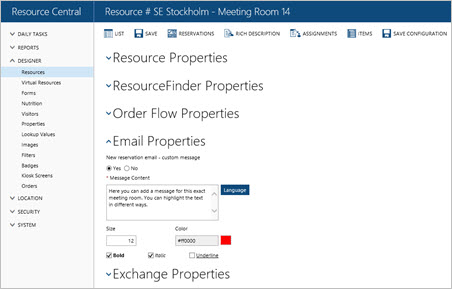
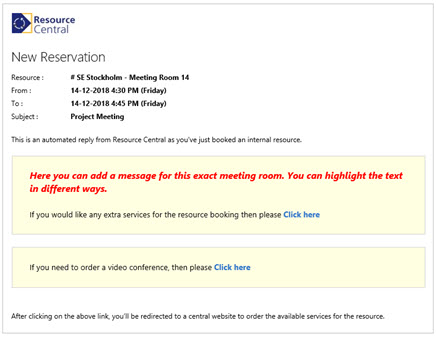
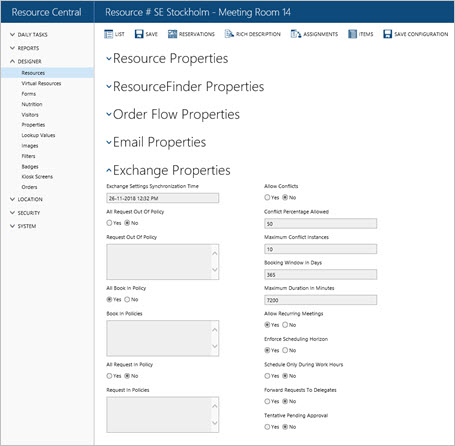
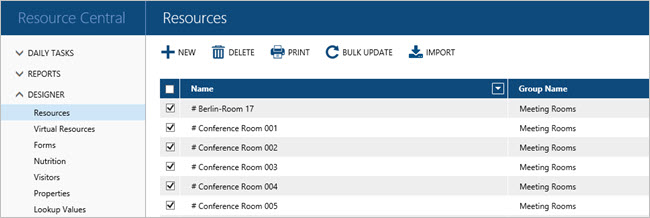
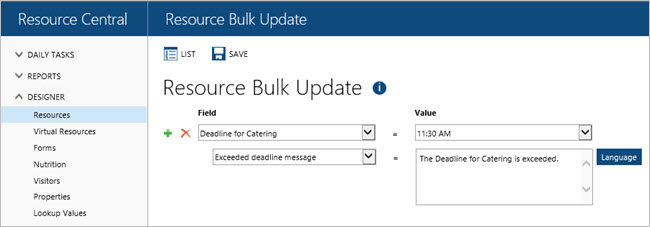
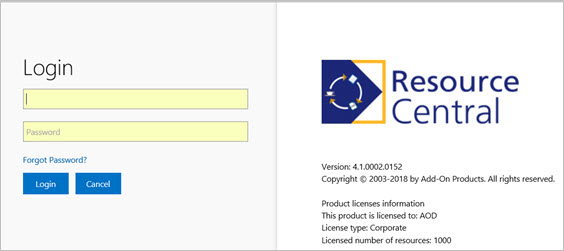
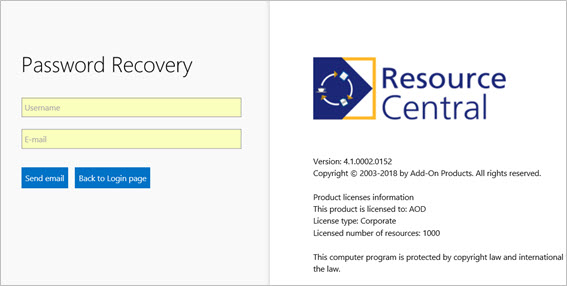
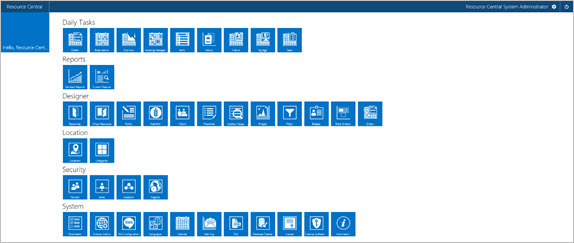
Rolf Szimnau
Comments