Summary
In order for Exchange Central to work with SQL Azure, you need to make sure that the Open Database Connectivity (ODBC) driver is installed by following these steps:
1. Go to https://visualstudio.microsoft.com/downloads/ and download the relevant Microsoft Visual C++ Redistributable for Visual Studio 2017
2. Go to https://docs.microsoft.com/en-us/sql/connect/odbc/download-odbc-driver-for-sql-server?view=sql-server-2017 and download the latest Microsoft ODBC Driver 17 for SQL Server.
Or you can download from the following link:
- x64: https://go.microsoft.com/fwlink/?LinkId=746572
- x86: https://go.microsoft.com/fwlink/?LinkId=746571
- ODBC Driver 17 for SQL Server: https://www.microsoft.com/download/details.aspx?id=56567
3. Install the driver.
Properties
Applies to: EC 5.2
Reference: TFS #157582
Knowledge base ID: 0253
Last updated: Apr 03, 2019
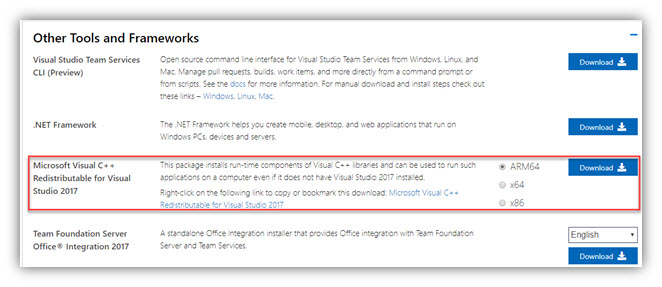
Rolf Szimnau
Comments