Summary
After installation, open the Web.config file and you can find that it contains the key IsEnablePushNotificationCheckbox:
Disable selection of "Use push notification for Exchange Online"
If value of the key IsEnablePushNotificationCheckbox is 0, the option Use push notification for Exchange Online is checked and NOT subject to change when option Use https is selected.
Enable selection of "Use push notification for Exchange Online"
If value of the key IsEnablePushNotificationCheckbox is 1 (default value), the option Use push notification for Exchange is checked but subject to change when option Use https is selected.
In this case, it is possible to leave it checked to use push notification for Exchange Online.
If you uncheck this option, the “push notification” will be synchronized in loop.
Properties
Applies to: DSS for Server 4.3
Reference: TFS #268343
Knowledge base ID: 0301
Last updated: July 27, 2021
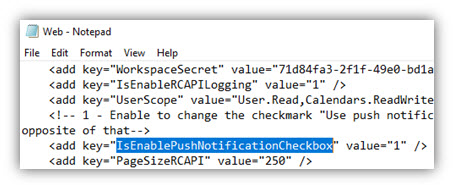
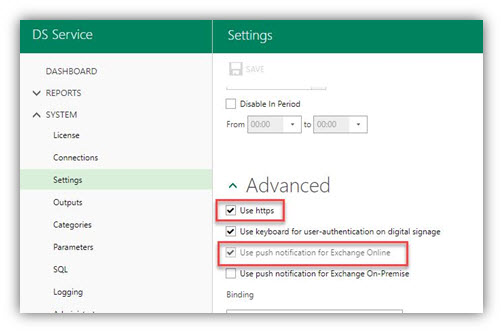
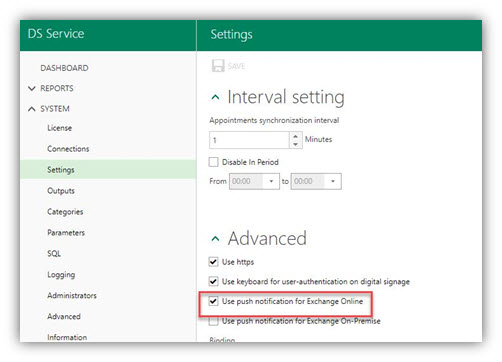
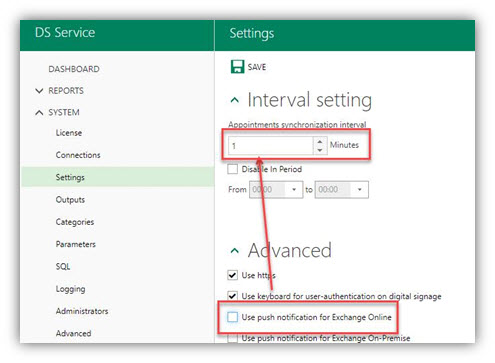
Tuan Dinh Cong
Comments