Internet Explorer Cache Issue
When new versions of Ariadne are deployed, Internet Explorer (IE) can sometimes retain old components in its cache rendering the Ariadne software defective. Normal procedure would be to delete temporary internet files, but in some cases this is not enough. In those cases the following will resolve the issue:
Open internet options dialog in you IE browser.
Click the settings button in the "Browsing history" section.
By default the temporary internet files are set to reload automatically, and it must be changed to "every time I visit the web page".
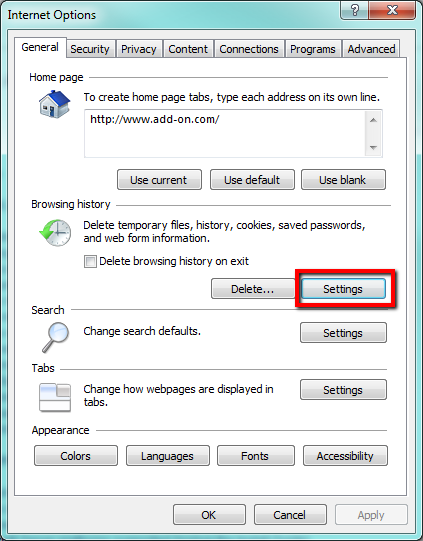
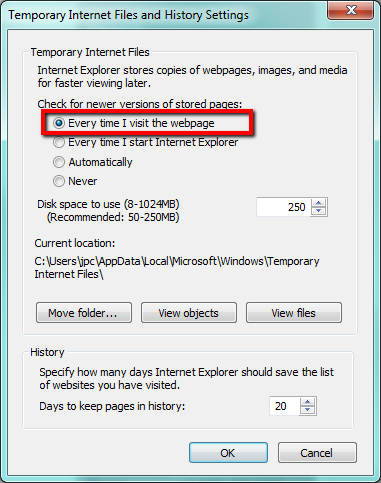
Rolf Szimnau
Comments